One of the most annoying restrictions on YouTube for Android is that it automatically pauses the video you're watching or listening to when you navigate to another screen or open another app on your device. But there are ways around this. Read on to find out how to play YouTube in the background.

1.Free solution
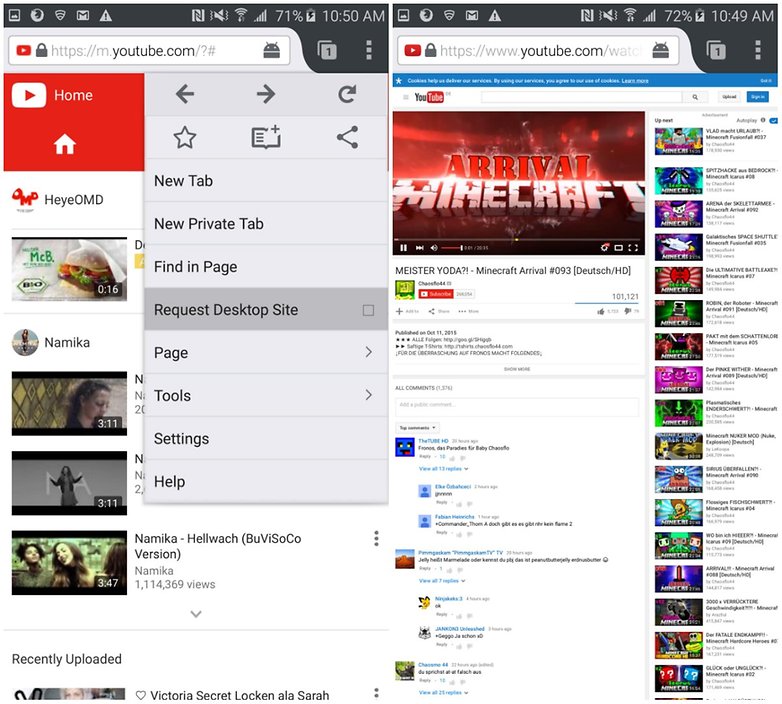
Make sure you request the desktop site, or your phone may automatically load the YouTube app.
If you find the YouTube app opening automatically when you try this, just go to the three-dot menu at the top right, and check the “Request desktop site” box.
2.YouTube Premium/YouTube Music Premium
These services come with the feature called 'Background Play' which allows your video to play in the background when you open different apps or turn the screen off. An added bonus of YouTube Premium is that it also removes those annoying ads.
3.Use a bubble browser
With Brave, the power saving mode must be set to "Off" first - otherwise the video will stop with the default settings when you minimize the bubble or turn off the display.
Not every bubble browser is the same: Fast access to YouTube is not easy with Flynx, because the bubble browsers are optimized to collect links from Twitter clients, Facebook or other apps. Flyperlink allows you to enter a URL directly - there's hardly anything standing in the way of YouTube fun. The bubble browser solution has the advantage that you can also use other video services with it.
Flynx - Read the web smartly
Flyperlink
Note: the power saving mode must be set to "Off" first - otherwise the video will stop with the default settings when you minimize the bubble or turn off the display.


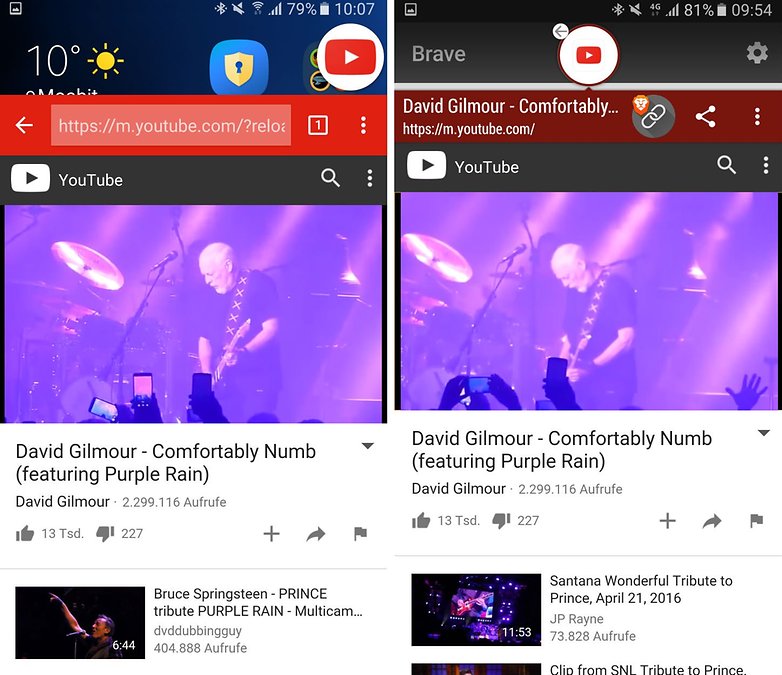





Thanks for sharing your valuable information on this article. This post is helpful to many people.stock4all is a stock related website which provides all stocks related information like new stocks and shares available in the stock market.
ReplyDeletePAN card
Thanks for sharing your valuable information.This article is usefull click the link below
ReplyDeleteBigo live pc connector
Nice Article. Thank you for sharing the informative article with us. Play Box HD is the best online Streaming App.Click the below link to know more about
ReplyDeletePlay Box HD
Play box APK
Play Box HD
Download Playbox HD
PlayBox HD For PC
x3convert.com - это ведущий конвертер, который позволяет конвертировать видео YouTube Youtube в файлы MP3 всего за несколько кликов. Он поддерживает высококачественный MP3 до 320 кбит / с. Теперь вы можете легко конвертировать видео с YouTube в свои любимые песни.
ReplyDeleteBut recently I just found someone reported that it didn't work anymore. The play in notification bar would automatically stop after few seconds after they resumed it.
ReplyDeleteIf you meet the same problem, you can check the following guide for help.
Guide: [Free and Paid] How to Play YouTube Videos in Background on Android and iOS Device?