You can use mobile data and WiFi at the same time. Apps like Super Download and Speedify can boost your internet speed. These two apps let you combine your cellular and WiFi connection for more bandwidth and helps you to keep online when your Wifi stops working.

Requirements:
- Rooted Android device of version 2.2 or higher( Know how to root )
- WiFi and Packet Data available at same time
- Need to Download Super Download Android App for Android [Paid Version Link] [Free Version Link]
Also See : Top 5 Ways to Screenshot Instagram Stories Without Getting Caught
How To Use Super Download:
Step 1. First of all, download and Install Super Download on your Android smartphone.
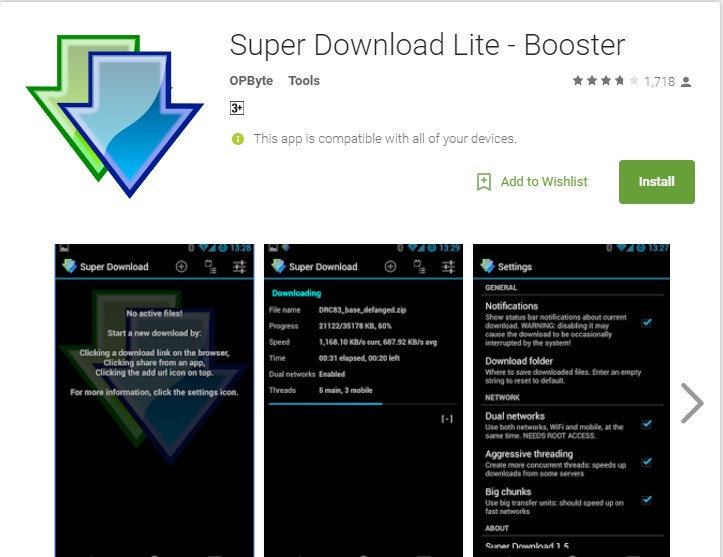
Step 2. After installing Launch the app, you can see the home screen of the app which will display “No active files“
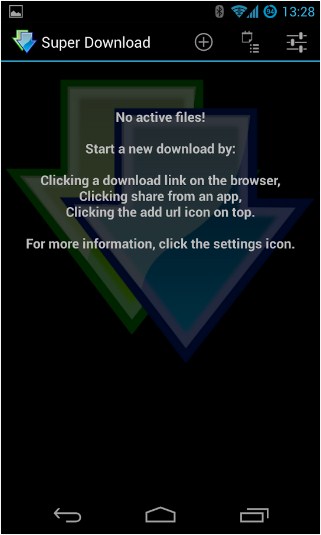
Step 3. Now you need to click on settings and there you need to enable the option of “Dual Networks” which requires root access.
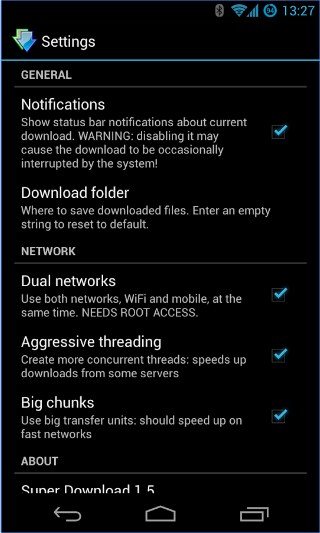
Step 4. Now you can put your desired download link on Super download by simply tapping on a (+) button which is located on the top of the app.
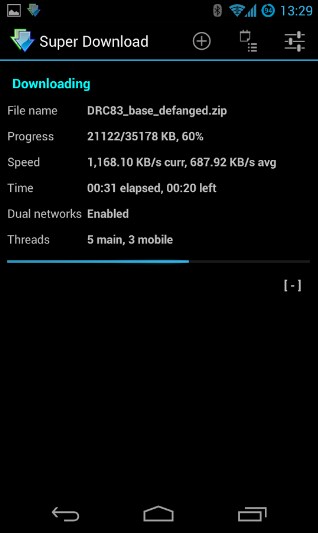
That’s it! Now you can download web files much faster by using WiFi and mobile data at the same time.





Thanks for sharing your valuable information.This article is usefull click the link below
ReplyDeleteBigo live pc connector
Nice Article. Thank you for sharing the informative article with us. Play Box HD is the best online Streaming App.Click the below link to know more about
ReplyDeletePlay Box HD
Play box APK
Play Box HD
Download Playbox HD
PlayBox HD For PC