Let’s have a look at the method by which you can record the calls automatically using the true-caller app by simply enabling the call recording feature in the truecaller app and that too for free. So have a look at the complete guide discussed below to proceed. Basically, you will just need to enable this feature in your android. So have a look at the tutorial that we have explained just right below.
So below is the step by step guide that will help you to implement this quickly. And I have attached all the required screenshot so that you can easily implement the things as the complete process is just following the few steps by which call recording will get enabled on your Android. Follow the below steps to proceed.
Steps To Record Audio Calls Automatically In Android Using Truecaller App
- First of all, you need to open your Truecaller app on your android phone. And once that is open simply click on the hamburger sign at the top left corner.
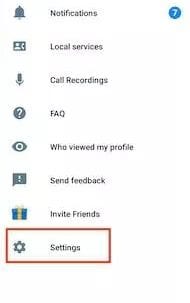
- Now from the options simply click on the settings to explore the more in the app. And now you will see “Call recording” option at the right bottom. Simply click on that.

- You will see that the feature is paid but is available for free 14 days trial that you can use at the time. And you will also need to provide certain permissions to the true caller app for this.
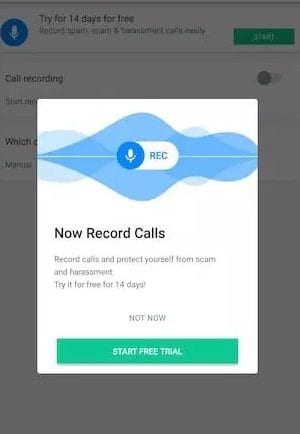
- Once you enable that you will see the two option that is to record the call automatically or by manually. Here the choice is all yours.
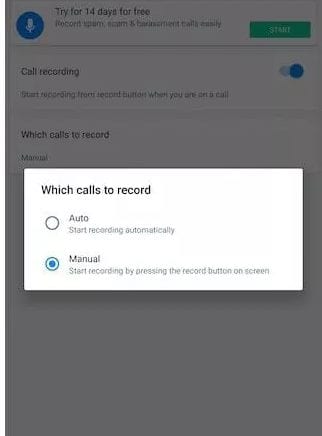
- Now the feature will be activated on your android and when you connect the call recording will start automatically if you have chosen otherwise popup will appear to start the recording.
- Recorded calls will get displayed in the truecaller app under the same call recording section that you can save or listen anytime.
- That’s it you are done recording is enabled and you can enjoy this without using any other third party tool.

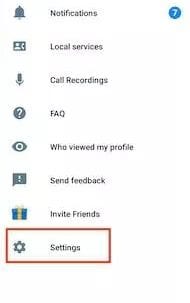

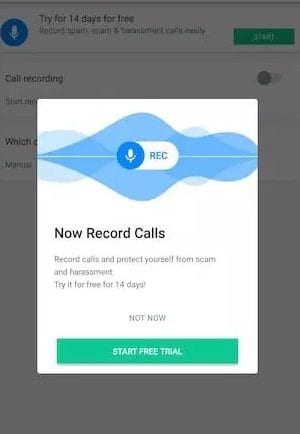
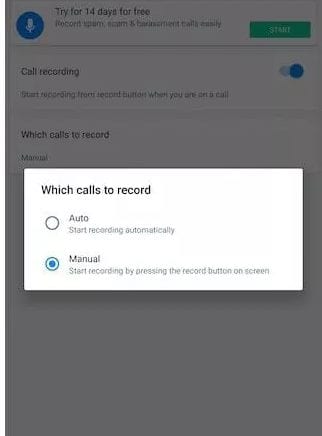
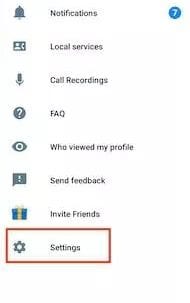

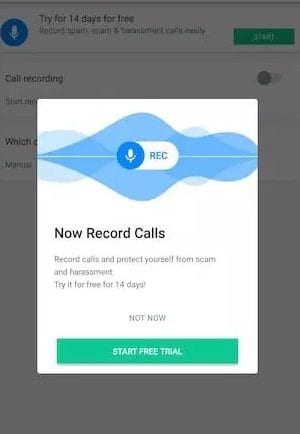
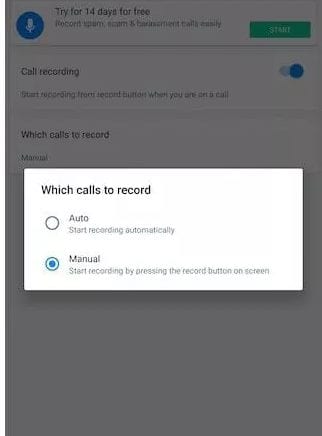





great apk
ReplyDeletemovie box for mac
movie box for android
ReplyDeleteNice Article. Thank you for sharing the informative article with us.
PlayBox Online,
PlayBox Online,
PlayBox Online,
PlayBox Online,
PlayBox Online,
Are you facing two-factor authentication problem in your Blockchain account? Are you looking for remedies to handle all worries so that your account is safe and shielded from unwanted errors that can hamper your account. To deal with errors, you can always call on Blockchain Support number which is always functional as the team is ready to end your problems in no time. Speak to the team to avail remedies that are easy to access. Blockchain Support Number
ReplyDeleteWe all know that Ripple/XRP is a digital currency and in current time people are inclined completely towards the use of it. But before taking any initiatives, they need to know about the availability of it. Therefore if you desiring to trade or store Ripple/XRP in Binance but don’t have any idea about its availability then you may instantly contact our support team calling our Binance phone number that is in service every time. To get in touch with the experts, you can contact experts team which is available all the time to guide the users. Blockchain Support Number
ReplyDeleteWe all know that Ripple/XRP is a digital currency and in current time people are inclined completely towards the use of it. But before taking any initiatives, they need to know about the availability of it. Therefore if you desiring to trade or store Ripple/XRP in Ripple but don’t have any idea about its availability then you may instantly contact our support team calling our Ripple phone number that is in service every time. To get in touch with the experts, you can contact experts team which is available all the time to guide the users. Ripple Support Number
ReplyDeleteThanks for sharing your valuable information on this article. This post is helpful to many people.stock4all is a stock related website which provides all stocks related information like new stocks and shares available in the stock market.
ReplyDeletePAN card
Thanks for sharing your valuable information.This article is usefull click the link below
ReplyDeleteBigo live pc connector
Nice Article. Thank you for sharing the informative article with us. Play Box HD is the best online Streaming App.Click the below link to know more about
ReplyDeletePlay Box HD
Play box APK
Play Box HD
Download Playbox HD
PlayBox HD For PC
Are you having trouble in creating Binance account? To step in Binance world, you have to have your basic information and follow the procedure which is available on the screen. If you’re having trouble in creating the Binance account, you can always look for solutions to deal with such queries. Call on Binance support phone number which is all the time functional and users can have conversation with the team anytime for quality results. Binance Support Number
ReplyDeleteHi, Your article is Amazing you know your article is useful for me and everyone and and thanks for sharing information tq Android Training Institute in Delhi
ReplyDeleteThis comment has been removed by the author.
ReplyDeleteImpressive article. Highly recommended
ReplyDeletefor android apps
This comment has been removed by the author.
ReplyDeletehttps://strangehoot.com/how-to-delete-truecaller-account-and-remove-number-truecaller/
ReplyDeleteYour posts are really inspiring and useful. I think you deserve better attention on Google search rankings.
ReplyDeleteclick Here